Using an icon for a link
For those who wish to make a graphical link to this year's Math Awareness Month website, four sizes of images are provided.
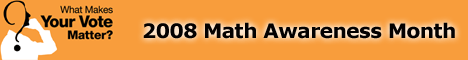 |
File name: 468x60banner.gif |
 |
File name: 468x60animated.gif |
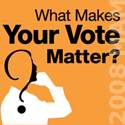 |
File name: 125x125banner.gif |
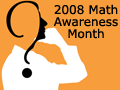 |
File name: 120x90banner.gif |
|
File name: 88x31banner.gif |
Instructions:
- Download the image:
Netscape: Right-click or control-click on the image, choose "Save Image As," browse to find the folder in which your web pages are stored, and save it there.
Internet Explorer: Right-click or control-click on the image, choose "Save Picture As," browse to find the folder in which your web pages are stored, and save it there. - Use your web-authoring program to insert the image and make a link to the MAM website: http://www.mathaware.org
- Upload your revised web page and the image file.
- Most web-authoring programs include an option to "import a picture."
- After you import the picture, select it and make the link.
