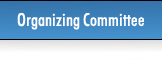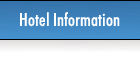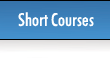Session Proposals
Please follow the steps below to enter your session proposal information.
- To begin, select "Enter a New Session." from the Main Menu
- Enter Session Information: Select session type and topic (if more than one topic is applicable, please choose the one you deem most appropriate for your session). Next, enter the required information for your session (organizer names and contact information, chair names and contact information, session title, and text). Select ONE "Communicating Organizer" to receive all communications about the session. When finished select "Proceed."
- If you are submitting a town hall proposal, the "chair" information can be used for the leader of the session
NOTE:
- Length limitations for title and session description: The character limit for the Session title is 200. The character limit for the Session Description is 5000. "White space" in the description text such as new paragraph marks, indentations and bullets will not appear in the submission database and will not be visible to reviewers.
- Preview: Review your session and organizer and chair (if available) information and select the corresponding "Edit Content" buttons if needed. Once the session is complete, enter a password for your proposal (must be at least six characters) and select "Submit Proposal."
- Confirmation: Print and save the final confirmation screen with your session number for your records.
**** Roundtable discussion topic proposals for the 2014 ASA Biopharmaceutical Section Statistics Workshop will be accepted between January 6th and March 1, 2013.
An email confirming your submission will be sent to the email address you provided. If you do not receive the email confirmation, or if you encounter difficulties with this system, please contact ASA Meetings Department at meetings@amstat.org or (703) 684-1221.